How I Capture Fleeting Notes in Obsidian
How I Capture Fleeting Notes In Obsidian¶
Obsidian is not good for taking fleeting notes. Here’s my workflow¶
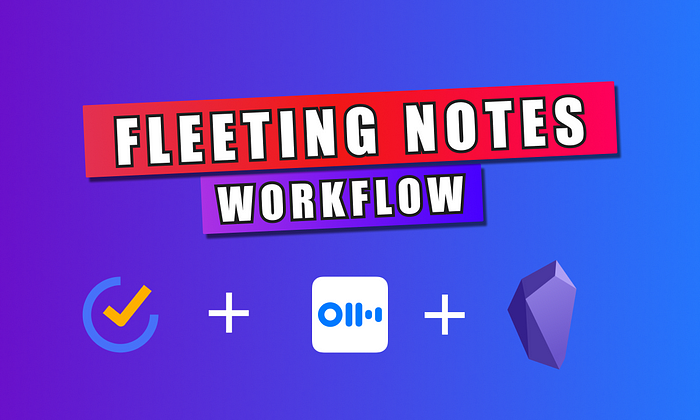
Image by author
Obsidian is a game-changer when it comes to note-taking. But one thing that it lacks is the ability to quickly jot down ideas.
You have to switch from what you are doing, open the app, create a new note, and then write your idea. A lot of friction, right?
I’ve tried many methods to take fleeting notes in obsidian. And this is by far the fastest and easiest method to take your fleeting notes.
What are fleeting Notes?¶
Fleeting notes are the quick ideas that pop up in your head while you are walking or working on your computer or just sitting. They can be simple tasks that you want to remember to do in the future. In simple words, they are everyday thoughts that may help you in some way.
If you don’t capture these ideas, they will go away. And oftentimes, good ideas come at the most unexpected time. Therefore having a system to capture those thoughts and ideas can do magic in your life.
In this article, I’m going to share my workflow that I have finally decided to stick to after a lot of iterations.
Capturing when I’m on Computer¶
For most of the day, I’m on the computer. I’m working, reading, and writing. Ideas come at the most unexpected moments and to capture those ideas, I use TickTick.
Yes, the to-do app, TickTick. I’ve used almost all productivity tools and settled with TickTick.
One feature that I love about TickTick is the quick add feature.
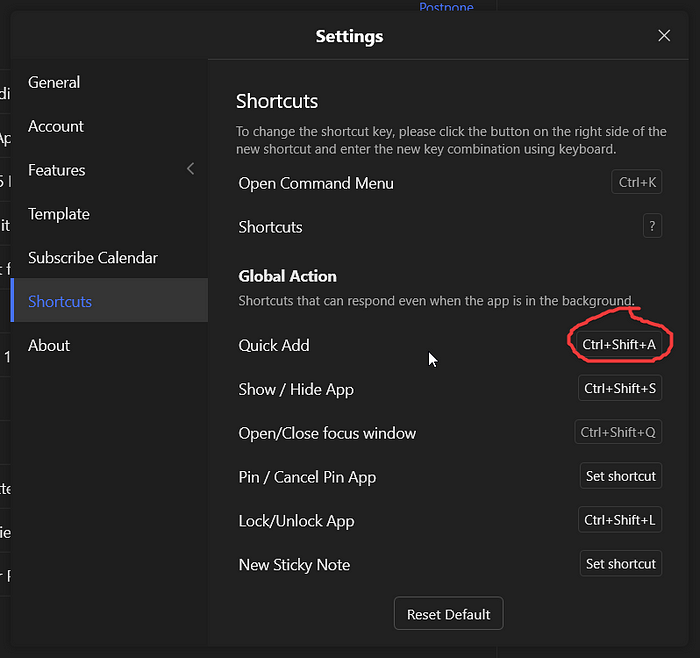
This allows me to use the keyboard shortcut and quickly capture ideas and tasks. Yes, I don’t have to use my mouse to search for the app, aunch it and then capture my idea.
Use the shortcut and jot down the idea. The idea is stored as a task in TickTick.
At the end of the day when I’m reviewing my day and before planning my next day, I sort out all the ideas.
Here are the different kinds of Ideas that Pop into my life and how I manage them.
- Content Ideas: They are transferred to Notion
- Tasks: Remain in TickTick
- Thoughts & Ideas: Transferred to obsidian and even expanded on sometimes.
This simple system allows me to:
- Never lose any idea
- Capture without disturbing my current work
- No context switching
- No time waste
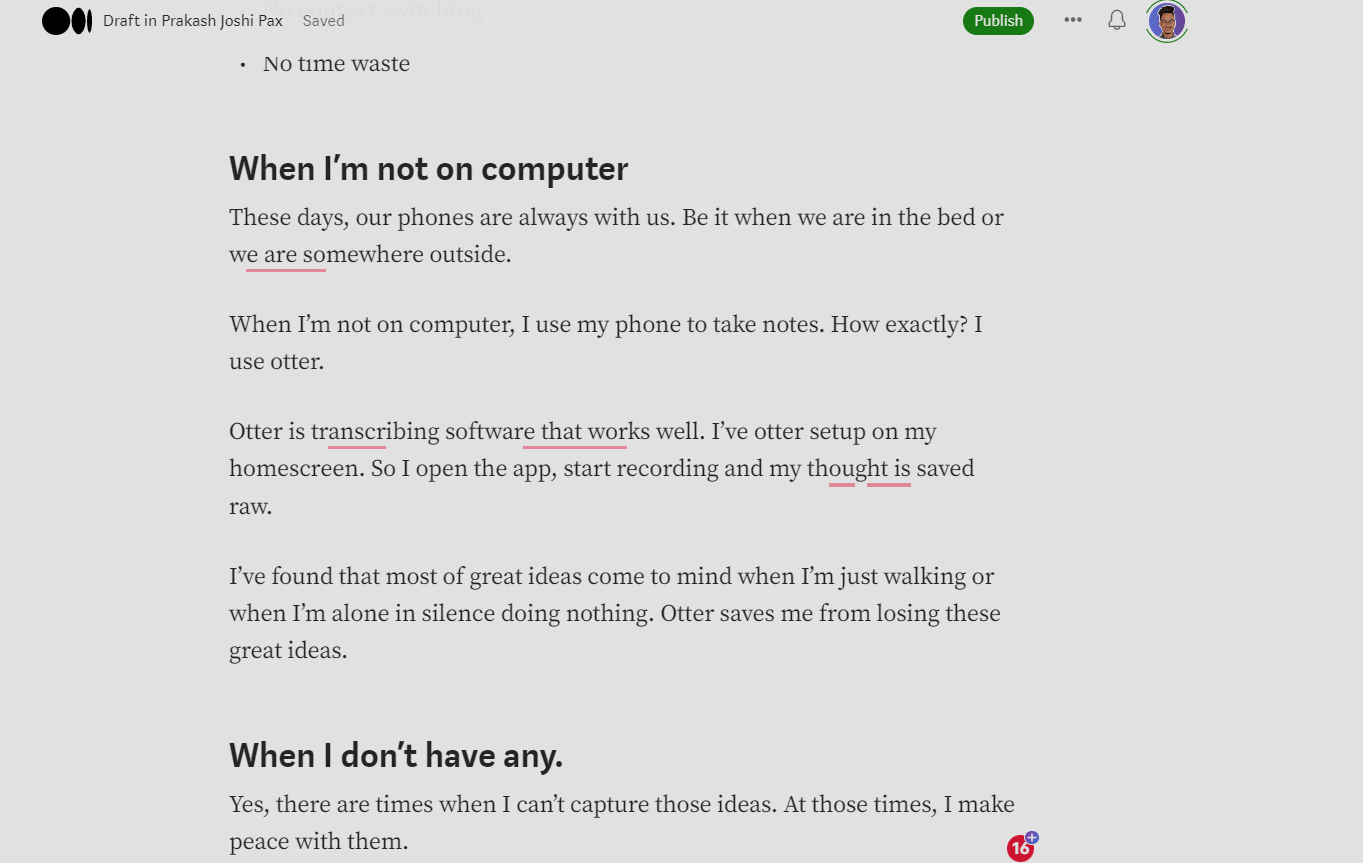
When I’m not on the computer¶
These days, our phones are always with us. Be it when we are in the bed or we are somewhere outside.
When I’m not on the computer, I use my phone to take notes. How exactly? I use otter.
Otter is transcribing software. I have the otter app set up on my android phone’s home screen along with other essential apps.
This makes it easy to launch the app.
So I open the app, start recording and my thought is saved raw.
I’ve found that most of the creative ideas come to mind when I’m just walking or when I’m alone in silence doing nothing. Otter saves me from losing these great ideas.
Sometimes, I don’t capture¶
Yes, there are times when I can’t capture those ideas. When I’m neither on my computer nor have the phone with me. At those times, I make peace with them. I don’t dread over and try to remember those ideas.
Not a Medium Member Yet?¶
If you liked this story, you will love the medium subscription. With only $5 a month(less than the price of a cup of coffee), you get unlimited access to the best stories and articles written on the web.
This is my referral link. If you sign up using this link, I earn a small commission with no additional charges to you.