Export CSV from PostgreSQL Table¶
Source: Export a PostgreSQL Table to a CSV File
Contents¶
- Walkthrough
- [[#Export Data from a Table to CSV using
\COPYCommand|Export Data from a Table to CSV using\COPYCommand]] - Appendix: Links
Walkthrough¶
The easiest way to export data of a table to a CSV file is to use COPY statement. For example, if you want to export the data of the persons table to a CSV file named persons_db.csv in the C:\tmp folder, you can use the following statement:
COPY persons TO 'C:\tmp\persons_db.csv' DELIMITER ',' CSV HEADER;
PostgreSQL exports all data from all columns of the persons table to the persons_db.csv file.
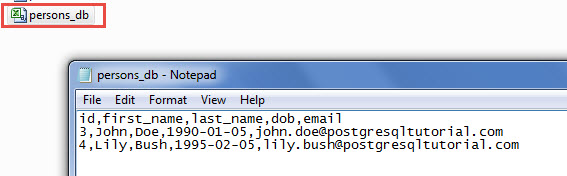
In some cases, you want to export data from just some columns of a table to a CSV file. To do this, you specify the column names together with table name after COPY keyword. For example, the following statement exports data from the first_name, last_name, and email columns of the persons table to person_partial_db.csv
COPY persons(first_name,last_name,email)
TO 'C:\tmp\persons_partial_db.csv' DELIMITER ',' CSV HEADER;
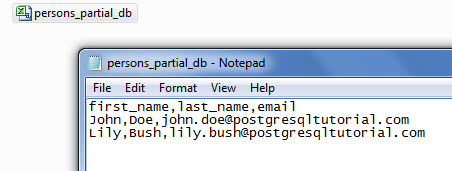
If you don’t want to export the header, which contains the column names of the table, just remove the HEADER flag in the COPY statement. The following statement exports only data from the email column of the persons table to a CSV file.
COPY persons(email)
TO 'C:\tmp\persons_email_db.csv' DELIMITER ',' CSV;
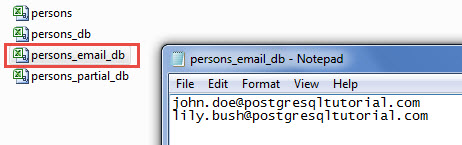
Notice that the CSV file name that you specify in the COPY command must be written directly by the server. It means that the CSV file must reside on the database server machine, not your local machine. The CSV file also needs to be writable by the user that PostgreSQL server runs as.
Export Data from a Table to CSV using \COPY Command¶
In case you have the access to a remote PostgreSQL database server, but you don’t have sufficient privileges to write to a file on it, you can use the PostgreSQL built-in command \copy.
The \copy command basically runs the COPY statement above. However, instead of server writing the CSV file, psql writes the CSV file, transfers data from the server to your local file system. To use \copy command, you just need to have sufficient privileges to your local machine. It does not require PostgreSQL superuser privileges.
For example, if you want to export all data of the persons table into persons_client.csv file, you can execute the \copy command from the psql client as follows:
\copy (SELECT * FROM persons) to 'C:\tmp\persons_client.csv' with csv
Appendix: Links¶
Backlinks:
list from [[Export CSV from PostgreSQL Table]] AND -"Changelog"