RMarkdown Tabset¶
Contents¶
Source: 7.6 Put content in tabs | R Markdown Cookbook (bookdown.org)
Overview¶
One natural way of organizing parallel sections in an HTML report is to use tabsets. This allows readers to view the content of different sections by clicking the tab titles instead of scrolling back and forth on the page.
To turn sections into tabs, you can add a class attribute .tabset to the section header that is one level higher than the headers to be converted to tabs, e.g., adding the .tabset attribute to a level-2 header will convert all subsequent level-3 headers to tabs. Below is a full example.
Code¶
To create an HTML Tabset in RMarkdown (.Rmd) - use the following syntax:
---
title: Use tabs to organize content
output: html_document
---
You can turn parallel sections to tabs in `html_document` output.
## Results {.tabset}
### Plots
We show a scatter plot in this section.
```{r, fig.dim=c(5, 3)}
par(mar = c(4, 4, .5, .1))
plot(mpg ~ hp, data = mtcars, pch = 19)
```
### Tables
We show the data in this tab.
```{r}
head(mtcars)
```
Example¶
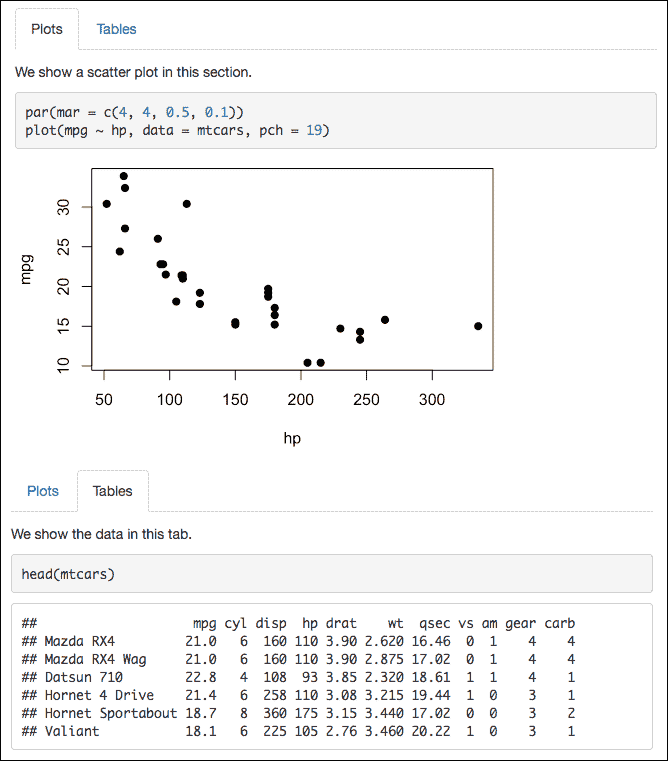
Appendix: Links¶
- Code
- R
- Development
Backlinks:
Dataview:
list from [[RMarkdown Tabset]] AND -"Changelog"
- Date: 2022-09-18